Ich benutze vim für so gut wie alles. Blogposts, Mails, Notizen, Dokumentation, Skripte und Code. Doch egal wie sehr ich diesen wunderbaren Editor auch konfiguriere, es kommen immer wieder Situationen auf, in denen das ein oder andere Setting keinen Sinn ergibt.
Spelling, Textwidth und Wrapping sind zum Beispiel solche Settings. Über einen Blogpost über Vim mit Markdown stiess ich dann auf ein Plugin, welches sich um Soft-/Hard-Wrapping kümmert.
Im README befand sich ein Beispiel, in dem für verschiedene FileTypes unterschiedliche Optionen gesetzt werden.
augroup pencil
autocmd!
autocmd Filetype * call pencil#init({'wrap': 'soft', 'textwidth': 75})
\ | setl textwidth=0 wrapmargin=0 wrap
autocmd Filetype mail call pencil#init({'wrap': 'soft', 'textwidth': 75})
\ | setl sw=2 ts=2 noai nonu nornu
\ | setl tw=100
\ | setl fdo+=search
autocmd FileType markdown call pencil#init({'wrap': 'soft', 'textwidth': 80})
\ | setl spell spelllang=de,en fdl=4 noru nonu nornu
\ | setl tw=100
\ | setl fdo+=search
autocmd FileType text call pencil#init({'wrap': 'soft', 'textwidth': 75})
\ | setl spell spelllang=de,en fdl=4 noru nonu nornu
\ | setl tw=75
\ | setl fdo+=search
augroup END
Für die meisten vim User dürfte das nichts neues sein. Gerade Textwidth und Wrapping haben bei mir auch erstmal Versteh-Bedarf gehabt. Ich kann jetzt auch die Tagbar (für Variablen und Funktionen) nur für bestimmte Filetypes öffnen. Außerdem hab ich noch ein paar weitere Plugins gefunden.
Plugin 'tpope/vim-fugitive' " Git Wrapper
Plugin 'tpope/vim-commentary' " auto commenting with keybinding gc
Plugin 'airblade/vim-gitgutter' " git diff line next to line numbers
Plugin 'junegunn/goyo.vim' " writer fullscreen mode
Plugin 'reedes/vim-pencil' " Soft-, Hard-Wrapping
Plugin 'ntpeters/vim-better-whitespace' " highlightning for whitespace
So sieht mein vim wenn ich ein .markdown File öffne, komplett anders aus als bei Puppet oder Python. Kontextabhängiger Editor. So. Gut. Ich werde da noch weiter rumbasteln, denke ich mal sehr.
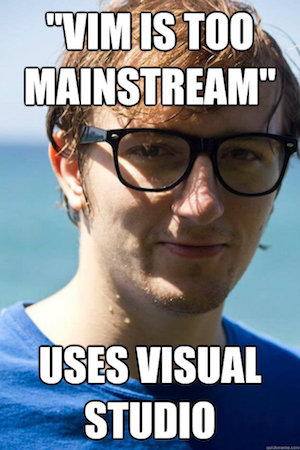
Comments (7)